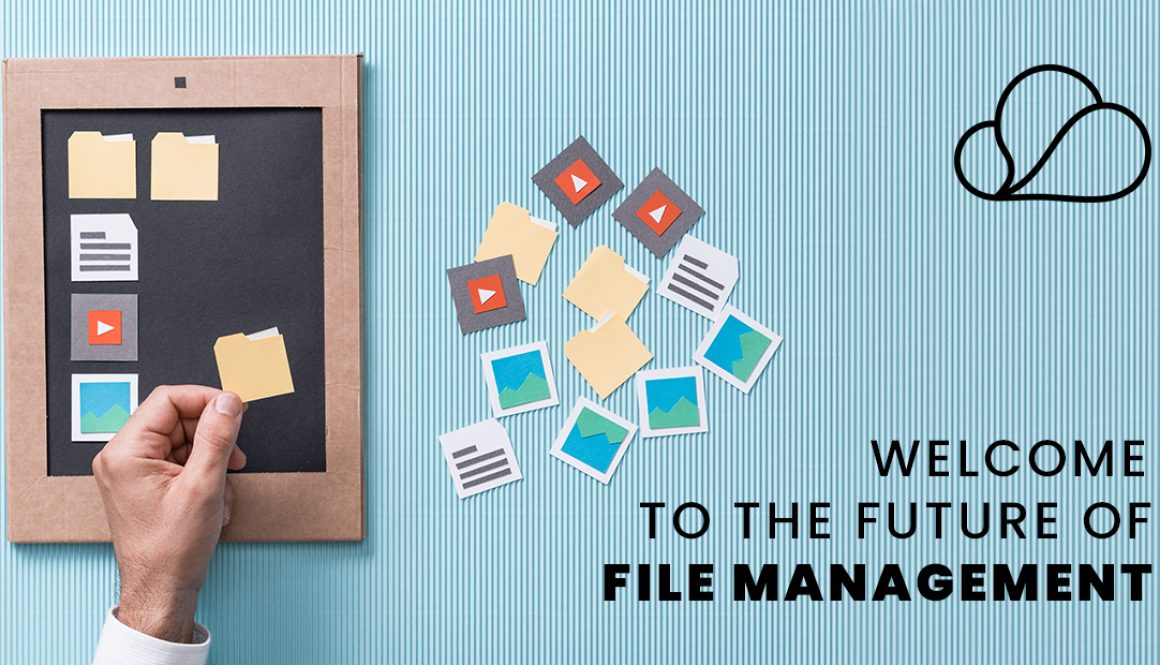OneOffice in 2026: Stop Walking the Tightrope in Flip-Flops
Quick Read / Key Focus:
- Dashboard: Start your day with clarity: see tasks, meetings, and comments in one glance (and avoid that “Wait… what did I miss?” panic).
- Files & Documents: Store, share, and collaborate on files securely, no more hunting through 47 versions of “final_final_v3.”
- Calendar & Meetings: Smart scheduling, automatic video calls, and cross-platform access for seamless hybrid work (because “I can’t join, I’m on a tablet” is not an excuse anymore).
- Calls & Communication: Secure audio/video calls and chat, all stored on your own server (so no mysterious “who sent that email?” moments).
- Mobile & Remote Work: Work anywhere, on any device, offline or online… yes, even from the beach (we don’t judge).
- Why OneOffice: Combines all core productivity tools in one platform, unlike fragmented legacy suites that feel like a 90s tech museum.
- The Benefit: Less chaos, fewer missed deadlines, more time to focus on growing your business.
You’re trying to run your business, and it feels like you’re walking a tightrope… in flip-flops… while holding a half-full coffee cup.
Your inbox is overflowing. Your team is split between the office, home, and random coffee shops. Files are scattered across cloud drives, emails, and laptops. Deadlines are looming. Meetings overlap. And just when you think you’re catching up… your phone rings.
This is the reality for many SMBs in 2026. Most didn’t wake up one day and choose chaos. It crept in, tool by tool, app by app, until your day feels like a circus act, your sanity is optional, and productivity is… well, questionable.
Now imagine a different reality: a single platform that organizes your work, keeps your team connected, and actually makes your day feel manageable. That’s OneOffice.
Scenario 1: The Proposal Panic
It’s Monday morning. The client needs a proposal by noon. Your team is frantically hunting for files: the draft deck is in Dropbox, the budget spreadsheet is on someone’s laptop, and the scope is buried in an email chain that dates back to 2019.
Normally, this would result in:
- Confusion over which is the latest version
- Last-minute frantic edits
- Team members panicking over lost documents (and someone blaming IT)
With OneOffice Files Storage & Documents Editor:
- All files are stored securely in your personal cloud drive
- Multiple team members edit documents in real-time (goodbye “I had it open first!” debates)
- Comments and approvals stay in context
- Sharing with clients is secure, no accidental leaks, no awkward “oops” moments
Suddenly, sending that proposal isn’t panic-inducing, it’s fast, smooth, and professional. And you might even have time for a celebratory sip of coffee.
Scenario 2: The Calendar Chaos
You schedule a critical client call. Half the team misses the invite, the other half is double-booked, and the client’s assistant is quietly panicking on the other line.
OneOffice Calendar solves this:
- Smart notifications and email reminders for everyone
- Automatic creation of video calls via OneOffice Meet
- Cross-platform access: join from desktop, laptop, tablet, or mobile (yes, even that dusty old tablet in the back office)
- Integrated tasks and deadlines
No more scrambling. No more rescheduling. Everyone shows up prepared, on time, and ready to make decisions, whether they’re in the office, at home, or pretending to work from a café.
Scenario 3: The Collaboration Headache
Your marketing team is planning a campaign. Normally, ideas live in emails, WhatsApp, sticky notes, and somewhere in a colleague’s memory. Drafts are edited offline, versions get lost, and deadlines slip (again).
OneOffice Deck and Documents Editor:
- Kanban-style boards make tasks, responsibilities, and deadlines crystal clear
- Documents are collaboratively edited in real-time (no more “my version is the real one” debates)
- Files, chats, and calls attach directly to tasks
- Cross-platform functionality lets team members access everything on any device
The campaign launches on time. The team knows exactly what to do. And you finally stop spending your mornings chasing “which version?” emails, or your sanity.
Scenario 4: Working Anywhere, Really
Your operations manager is traveling in Cape Town. Your sales rep is visiting a client in Johannesburg. Your finance person is at home (in pajamas, no doubt). Normally, this would mean juggling VPNs, slow file transfers, and endless WhatsApp updates, plus a few “I think I’m in the wrong Zoom” moments.
OneOffice Mobile Apps:
- Access, edit, and share files securely from any device
- Join meetings and calls from desktop, tablet, or mobile
- Get real-time notifications
- Work offline and sync changes later
Your team stays connected, productive, and efficient, wherever they are. And you finally stop having to ask “Who’s actually in the call?” every other meeting.
Scenario 5: Emails That Don’t Scream
It’s Friday afternoon. You’re drowning in emails. Half are spam. Half are client requests. The rest are internal updates that should have been messages. You’re exhausted just looking at your inbox.
OneOffice Email:
- Secured server with top-tier encryption (so you don’t accidentally CC the entire company again)
- Optimized for web and mobile
- Centralized, organized, and accessible anywhere
Legacy suites often scatter email across multiple tools, leaving teams stressed, confused, and occasionally wishing they could just send carrier pigeons instead. OneOffice keeps everything in one secure, easy-to-access platform.
Why OneOffice Beats the Old Way
Older productivity suites often force you to:
- Switch between multiple apps for documents, email, calls, and calendars
- Pay extra for add-ons or licenses
- Deal with slow, clunky interfaces and complicated admin
- Train your team endlessly (and still wonder why it feels like 1999)
OneOffice is different:
- One platform: Dashboard, Files, Documents, Email, Calendar, Calls
- Secure and encrypted communications
- Mobile-first and cross-platform: access your office from anywhere
- Intuitive, fast, and easy to use
It’s productivity without the circus.
The Bottom Line
In 2026, SMBs don’t need more apps. They need clarity, security, and efficiency.
OneOffice brings your tools together so your team can:
- Collaborate faster
- Make smarter decisions
- Reduce wasted time
- Focus on growing the business, not juggling chaos
Stop walking the tightrope in flip-flops. OneOffice gives you balance, control, and peace of mind, the way business should be.
Seeing is believing: a 15-minute demo shows how OneOffice transforms your workflow, making 2026 the year your business finally works the way it should.